Arbor
Here at New Bewerley Community School, we are beginning to use a new system called Arbor to ensure we continue to communicate effectively with parents.
Arbor is a new system that staff, students and parents will use to track attendance and achievements, as well as the main way we will communicate with parents.
What is the Arbor Parent Portal?
The Parent Portal is a version of Arbor accessible to parents who choose to use a laptop or computer.
You can access the Parent Portal by clicking on the Arbor logo below.
What is the Arbor App?
The Arbor App is the mobile version of the Parent Portal, for use on mobile devices such as smartphones and tablets.
On the app you will be able to receive updates from the academy and access several resources including information about your child’s attendance, behaviour and progress.
How do you download the Arbor App?
You will have received an email which gives you information on how to log in for the first time. You will need the email address we have on our system and your child's date of birth. Please check your spam/junk folder. If you have not received an email please contact the Admin Team to ensure we have the most up-to-date email address for you, or need further support from the school, please contact the Main Office on 0113 8878718.
If you would like to download the app, to stay up to date with school communications, you can click on the buttons below to be taken to your devices app store OR alternatively you can click here to visit the Arbor website which will guide you through the process.
 |